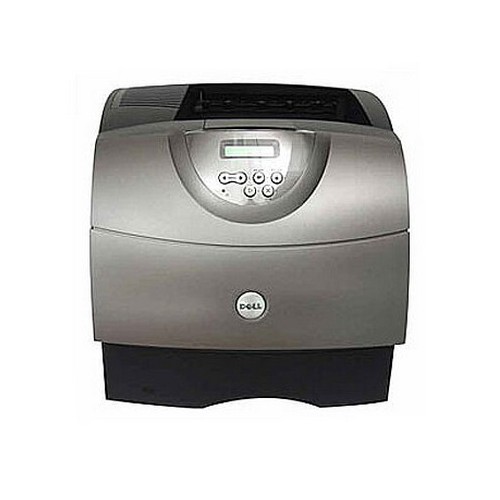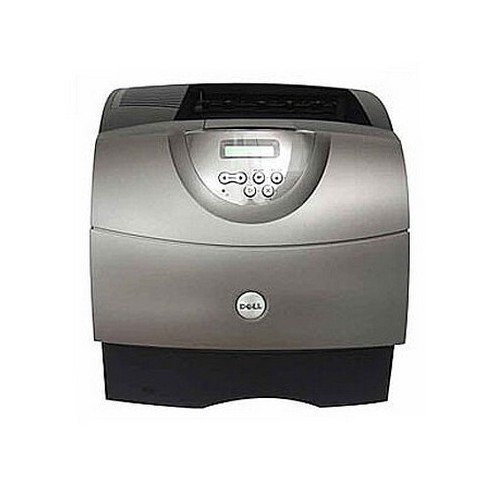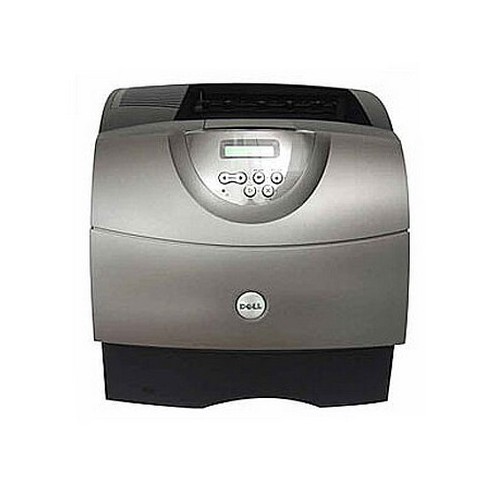Refurbish Dell W5300DTN Laser Printer (W5300N-DTNL)
| $479.99 Retail $799.99 |
Review summary
The Dell W5300n is a lightning-fast, monochrome workgroup laser printer suitable for most small to medium-size businesses. Designed with expandability in mind, the W5300 is capable of providing networked laser printing for workgroups of more than 100 people. While its fast print speeds will impress everyone, its light plastic housing, loud processing noises, and so-so print quality will not. Also, the W5300n may be too complex to operate in small offices without a dedicated IT staff on hand. For a similar, less expensive model, the Dell M5200n has many of the same features but is not as fast. In the other direction, the slightly more expensive HP LaserJet 4200n offers a similar text-printing speed but is much slower than the W5300n at printing graphics. If fast printing and the capacity to connect a good-size workgroup are priorities for you, the Dell W5300n will do the job.
In appearance, the Dell W5300n closely resembles its less powerful sibling, the Dell M5200n with its potbellied cube of stylishly mottled, charcoal-and-silver, matte-finished plastic. At 17.2 inches by 20.2 inches by 16 inches, (W, D, H) and weighing more than 40 pounds, the W5300n is average size for a workgroup laser.
The W5300n's 250-sheet-maximum paper-output tray dominates the top of the printer. A thin wire and a built-in, plastic paper support keep the paper from sliding out. Protruding from underneath the paper support is the printer's control panel--a simple array of five buttons below a one-line LCD panel. The first button scrolls through menu options. The other buttons control menu selections and halt print jobs.
The W5300n's toner cartridge sits behind its front panel. Right under the cartridge, there's a multipurpose feeder tray for hand-feeding envelopes, transparencies, and other alternate types of media. Opening a panel in the rear of the printer creates a straight paper path for heavyweight media. A single, 500-sheet capacity input tray resides at the base of the unit. You can add as many as four additional paper trays to the stack, including 250-sheet trays for $179 each and 500-sheet trays for $229 each, bumping up the maximum input paper supply to much more than 2,000 sheets, making this a good value. An envelope feeder that holds 85 envelopes is also available from Dell for $229.
With the add-ons, the W5300n perfectly fulfills the role of high-capacity, heavy-duty laser printer. However, like its predecessor, the M5200n, the plastic parts on the W5300n, especially its panels, hinges, and internal paper guide, seem too thin and flimsy to survive a long tenure in the workplace without some breakage.
The W5300n is a versatile printer, supporting USB and Ethernet connections and being compatible with many corporate operating systems. To handle an office workload, the W5300n comes with 80MB of installed RAM. Two SDRAM DIMM slots and one INA (integrated network architecture) slot provide space for an additional 256MB of memory.
You can connect the W5300n in several different ways. On the back of the printer, a USB 2.0 port (cable sold separately) connects the printer directly to a print server or a PC. A built-in 10/100BaseT Ethernet port (for network printing) is located beneath the USB port. The Dell owner's manual provides step-by-step installation instructions for connecting the printer locally to a print server, for attaching it directly to a network using a remote print server, or for using it in a small workgroup without a print server. We found installation of the W5300n on a single PC to be extremely fast and easy, and installing the printer on a network and the software on a client PC was equally smooth and only slightly more time-consuming. Unfortunately, should problems arise, neither the owner's manual nor the user guide provides more than cursory setup troubleshooting assistance. And hopefully, workgroups will locate this printer in a faraway corner, because when it receives a print job, it makes noises like a Boeing 757 during takeoff.
Once installed, the W5300n's drivers provide an easy-to-use file tab design that makes it simple and quick to select print options such as orientation, paper size, and print quality. Behind the scenes, the W5300n supports PostScript Level 3, PCL 5e, PCL 6 Emulation, 89 PCL, and 158 PostScript scalable fonts. If you are interested in conserving paper, you can add a duplex printing unit for $249.
The W5300n is compatible with a generous number of operating systems. The minimum system requirements for installation are Windows 98 or later; Novell 3.x, or later: Linux Caldera 2.4, Red Hat Linux 7.2 or later, SuSE Linux 7.2 or later, TurboLinux 6.0 or later, and AS 2.1. The W5300n is not Mac compatible, however.
GENERAL
-
Printer TypeWorkgroup printer - laser - monochrome
-
ManufacturerDell, Inc.
POWER DEVICE
-
Typepower supply
-
Power Consumption Operational580 Watt
-
Form Factorinternal
PRINTER
-
Technologylaser
-
Print SpeedUp to 45 ppm - max speed
-
Connectivity Technologywired
-
InterfaceUSB, LAN
-
PostScript Supportstandard
-
Language SimulationPCL 5E, PCL 6, PostScript 3
-
Fonts Included89 x PCL
158 x PostScript -
Printer Featuresoptional duplex
-
Typeworkgroup printer
-
Max H-Document Size8.5 m
-
Max V-Document Size14 in
-
Media Typecards, envelopes, labels, plain paper, transparencies
-
Media SizesA4 (8.25 in x 11.7 in), Legal (8.5 in x 14 in)
-
Total Media Capacity600 sheets
MISCELLANEOUS
-
Microsoft CertificationsWorks with Windows Vista
-
Consumables Included1 x toner cartridge (black) - up to 18000 pages
-
Colorion silver, midnight gray
-
Works with Windows VistaSoftware and devices that carry the Works with Windows Vista logo have been tested for baseline compatibility with PC's running.
-
Color Categorygray
NETWORKING
-
NetworkingPrint server
-
Data Link ProtocolEthernet, Fast Ethernet
-
Connectivity Technologywired
PROCESSOR
-
Clock Speed500 MHz
POWER
-
Power Consumption Stand by / Sleep95 Watt
-
Power Consumption Operational580 Watt
BATTERY
-
Form Factornone
RAM
-
Installed Size80 MB
-
Technology / Form FactorSDRAM - DIMM 100-pin
-
Max Supported Size336 MB
-
Slots Qty2
-
Empty Slots2
-
Form FactorDIMM 100-pin
-
TechnologySDRAM
ENVIRONMENTAL STANDARDS
-
ENERGY STAR CertifiedYes
-
ENERGY STARYes
PRINTING
-
Max Resolution B/W1200 dpi
-
Max Printing Speed B/W (ppm)45 ppm
MEDIA HANDLING
-
Max Media Size (Custom)8.5 in x 14 in
-
Max Media Capacity2600 sheets
-
Media TypeEnvelopes, transparencies, labels, plain paper, cards
-
Total Media Capacity600 sheets
-
Media SizesLegal (8.5 in x 14 in), A4 (8.25 in x 11.7 in)
SYSTEM REQUIREMENTS
-
OS RequiredCaldera OpenLinux 2.4, Microsoft Windows 2000 / XP, Red Hat Linux 7.3, Red Hat Linux 8.0, Red Hat Linux Advanced Server 2.1, SuSE Linux 7.2, SuSE Linux 7.3, SuSE Linux 8.0, TurboLinux 6.0, TurboLinux 6.1, Microsoft Windows 95/98, Microsoft Windows Millennium Edition, Microsoft Windows NT 4.0, Novell NetWare 3.x, Novell NetWare 4.x, Novell NetWare 5.x, Novell NetWare 6.x
DUTY CYCLE
-
Monthly Duty Cycle (max)225000 pages
-
Cartridge / Printhead Duty Cycle18000
-
Cartridge / Printhead Included Qty1
COPIER
-
Copier Typenone
ENVIRONMENTAL PARAMETERS
-
Max Altitude Operating9840 ft
-
Sound Emission (Idle)34 dBA
-
Sound Emission (Operating)55 dBA
-
Min Operating Temperature60.8 °F
-
Max Operating Temperature89.6 °F
-
Humidity Range Operating8 - 80%
DOCUMENT & MEDIA HANDLING
-
Media Type Classenvelopes, film / transparencies, other, plain paper
-
Media Size ClassA4/Legal
HEADER
-
BrandDell
-
Product LineDell Workgroup Laser Printer
-
ModelW5300n
-
Packaged Quantity1
-
CompatibilityPC
OFFICE MACHINE
-
Typeprinter
-
Functionsprinter
-
Monthly Duty Cycle Range (Printer Class)100,000 pages and more
-
Monthly Duty Cycle (max)225000 pages
-
Printing Technologylaser
-
Printing Output Typemonochrome
INTERFACE REQUIRED
-
Connector Type4 pin USB Type B, RJ-45
-
TypeLAN, USB 2.0
-
Total Qty1
EXPANSION BAYS
-
Typenone
EXPANSION SLOTS
-
Total Qty1
-
Typeexpansion slot
CONSUMABLES INCLUDED
-
Colorblack
-
Included Qty1
SLOT REQUIRED
-
Typenone
SOFTWARE
-
TypeDrivers & Utilities
PRINTER OUTPUT
-
Max Speed45 ppm
-
Output Qualitymax speed
PRINTER MEDIA
-
Media Load Typeautomatic
-
Media Feeder Qty1
-
Media Feeder Max FormatLegal (8.5 in x 14 in)
-
Media Feeder Capacity100 sheets, 500 sheets
DIMENSIONS & WEIGHT
-
Width17.2 in
-
Depth20.2 in
-
Height16 in
-
Weight44.97 lbs
SERVICE & SUPPORT
-
Type1 year warranty
SERVICE & SUPPORT DETAILS
-
Service Includedparts and labor
-
Full Contract Period1 year
-
Locationon-site
-
Response Timenext business day
-
Typelimited warranty
PRINTER FONTS
-
Font Included TypePCL, PostScript
-
Fonts Included Qty158, 89
PC CONNECTIVITY
-
PC ConnectionLAN, USB
GENERAL
-
ManufacturerDell, Inc.
Material Safety Data Sheet
A Material Safety Data Sheet (MSDS) is a document that contains information on the potential hazards (health, fire, reactivity and environmental) and how to work safely with the chemical product.